How to Identify Search Types in Tracking Events Preview
Description
In HawkSearch, each search event logged in the Tracking Events Preview includes detailed request information. This includes the search type, which helps identify how the user performed the search, such as keyword search, concept search, image/visual search, or unified search.
The Request Details section of the event log will display the search type under the RequestType field, along with relevant parameters like Keyword or ImageData (for visual searches). This allows you to better understand your user's behavior and the context of each search query.
Workbench Location
Admin > Tracking Events Preview > Event Type: Request Tracking
Structured Request Details by Search Type
Keyword Search
- RequestType: DefaultSearch
- Keyword: user-entered query
{
"RequestType": "DefaultSearch",
"Keyword": "winter jacket"
}
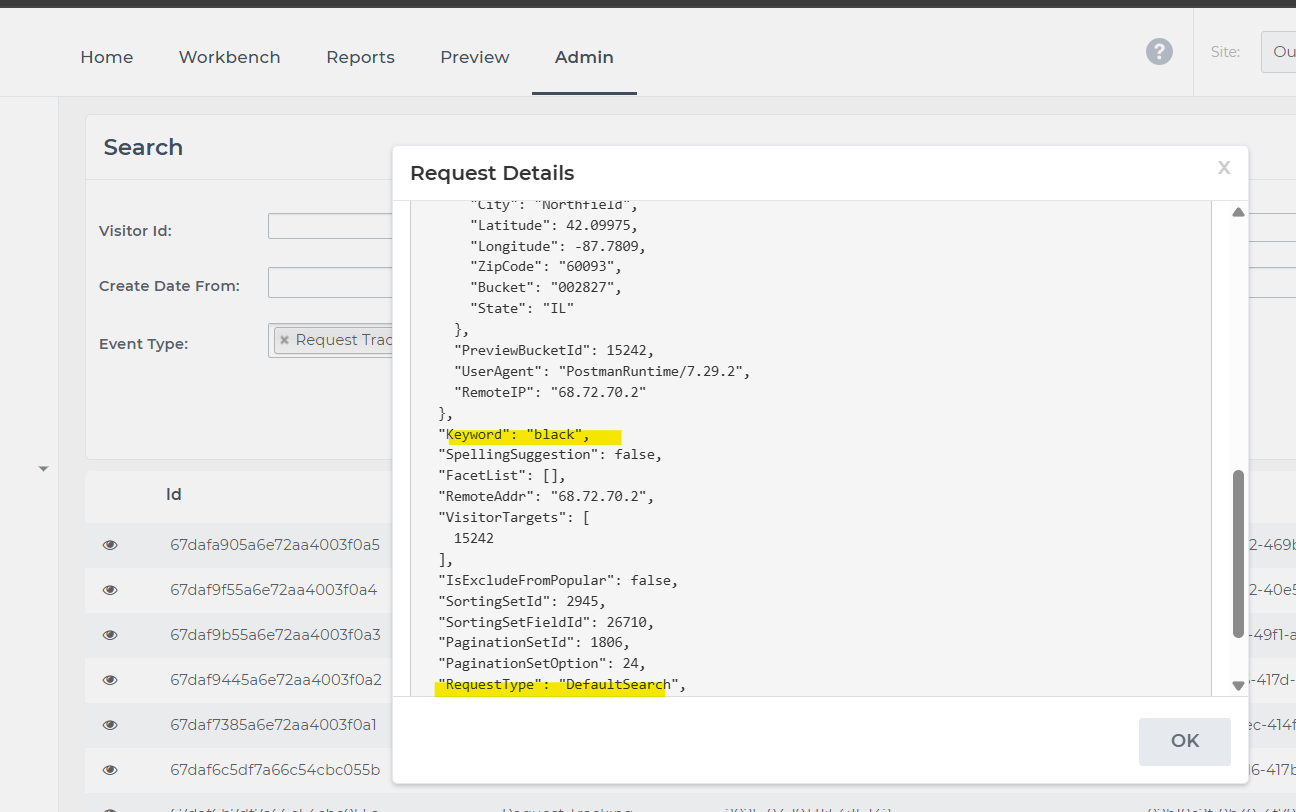
Concept Search
- RequestType: ConceptSearch
- Keyword: user-entered query
{
"RequestType": "ConceptSearch",
"Keyword": "outdoor clothing"
}
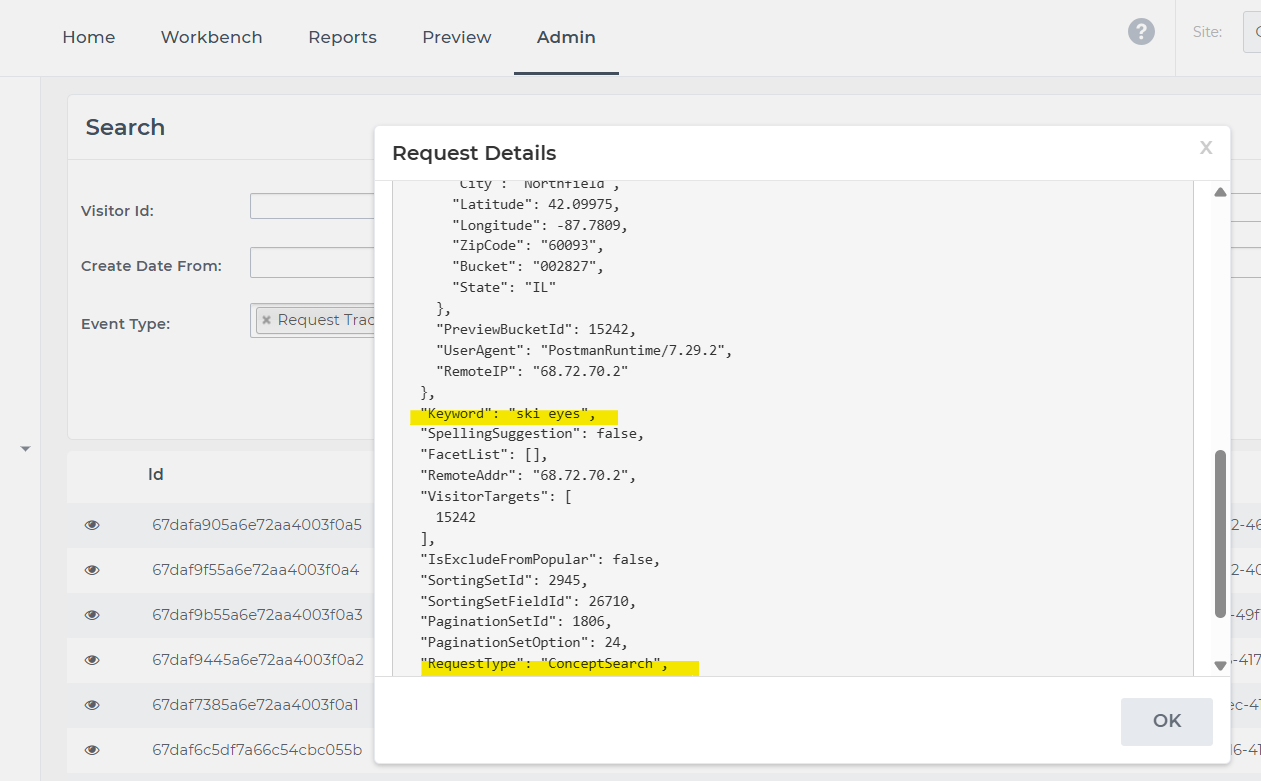
Image Search (Text-based description of image/visual attributes)
- RequestType: ImageSearch
- Keyword: user-entered query
{
"RequestType": "ImageSearch",
"Keyword": "blue sneakers with white sole"
}
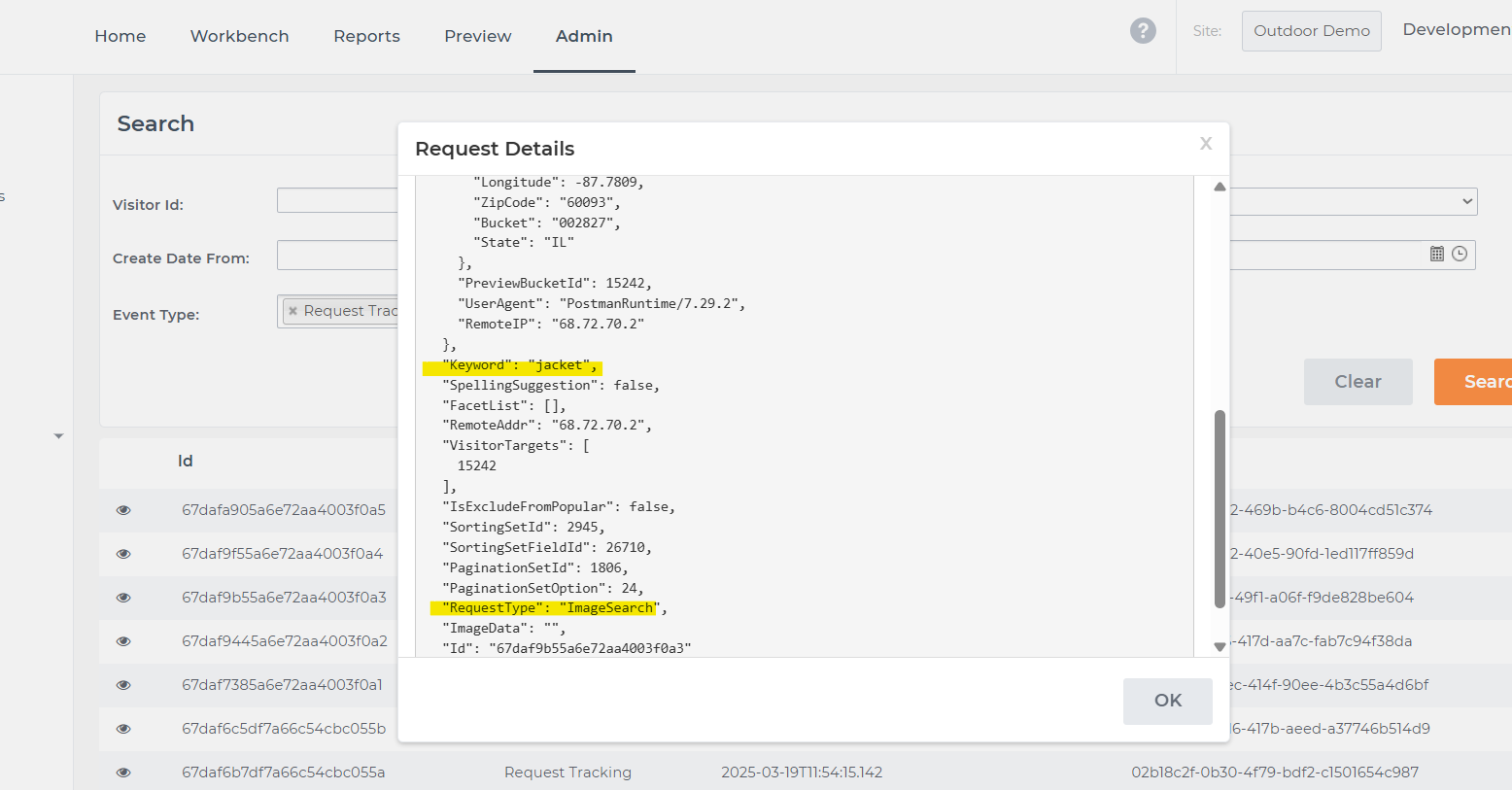
Visual Search (Search by uploading image)
- RequestType: ImageSearch
- Keyword: (empty string)
- ImageData: Base64-encoded string of the uploaded image
{
"RequestType": "ImageSearch",
"Keyword": "",
"ImageData": "data:image/jpeg;base64,/9j/4AAQSk...."
}
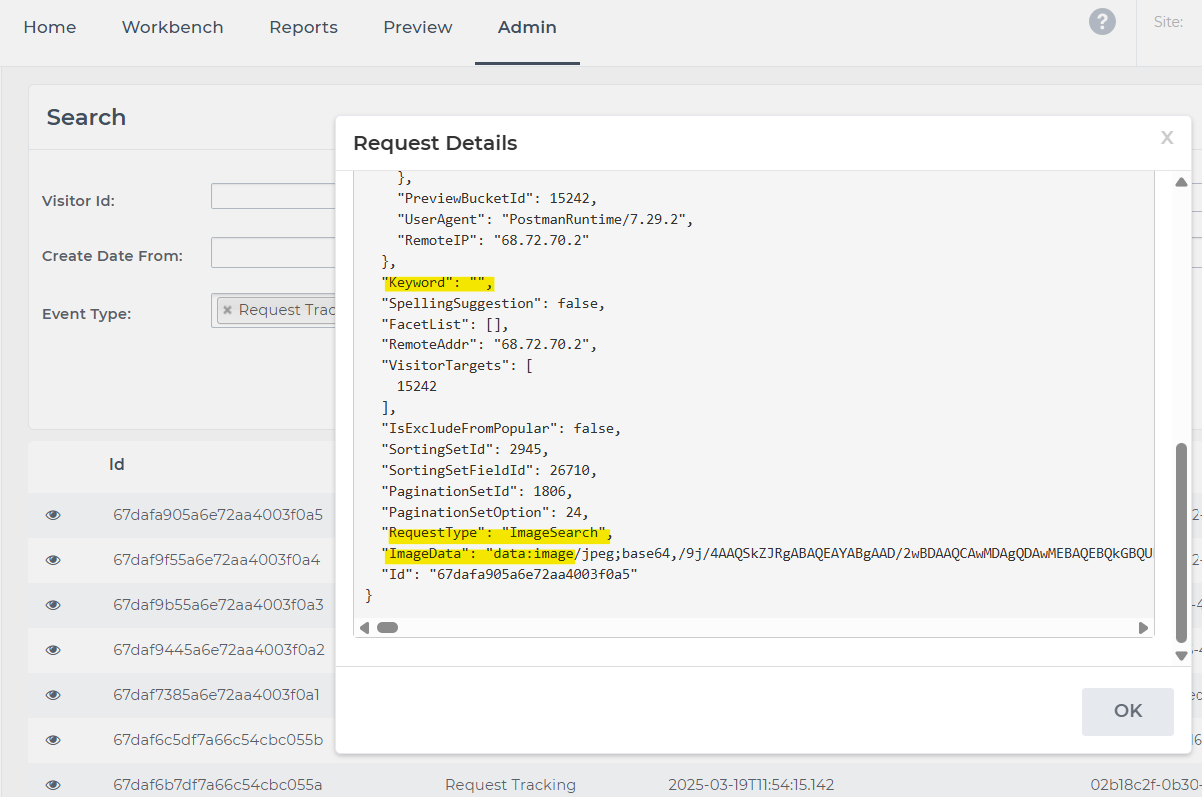
Unified Search
- RequestType: UnifiedSearch
- Keyword: user-entered query
{
"RequestType": "UnifiedSearch",
"Keyword": "leather backpack"
}
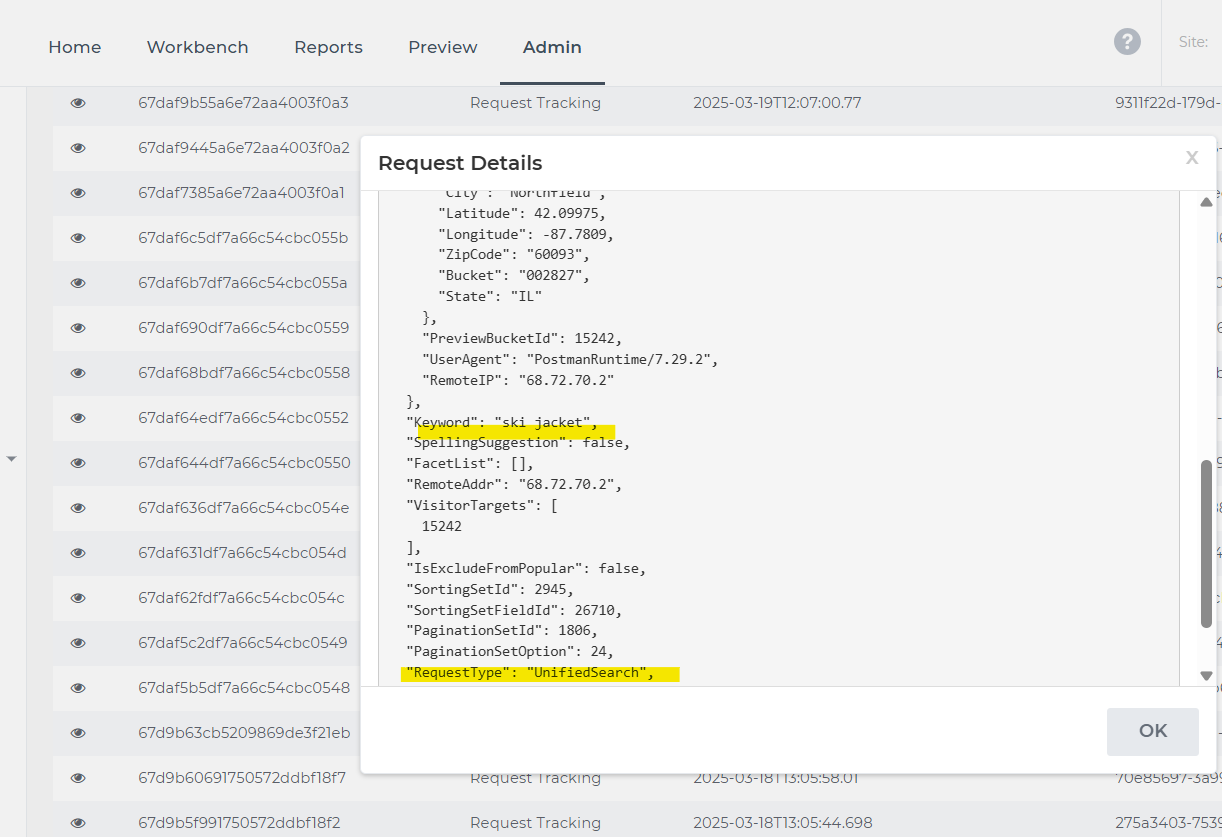
Updated 10 months ago
