Landing Page Sorting
Sorting by Best Match within Landing Page Settings
When configuring a landing page, you can choose how results are sorted using the Sort By dropdown. One of the options available is Best Match.
Behind the scenes, Best Match on the landing page refers to the Best Match Sorting Option defined in the Sorting & Pagination configuration under Workbench → Data Configuration → Sorting & Pagination → Sorting .
If Best Match is selected for the landing page, all options from the associated Sorting Set (defined in Sorting admin) will be used, and sorting will behave according to the setup of that Sorting Set.
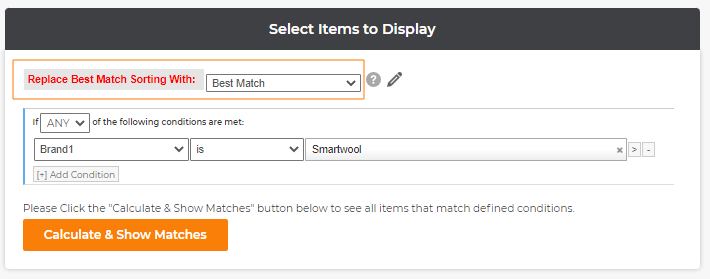
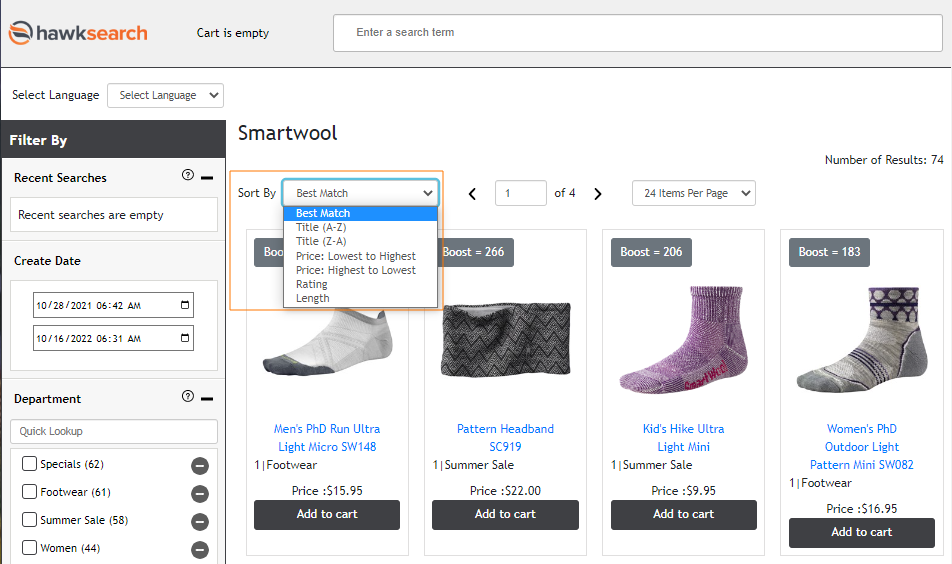
Sorting set from Sorting&Pagination area:
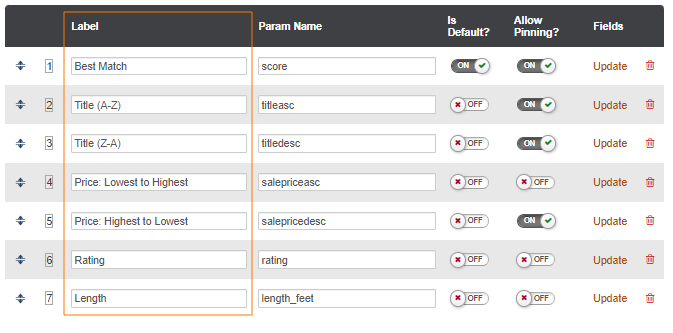
Using the "Replace Best Match Sorting With" Setting
To provide flexibility, you can replace how Best Match functions on a specific landing page, without changing what the user sees. This setting is useful when you want the front-end to still display "Best Match", but have it behave as if sorted by another field, such as Sale Price, Rating, etc.
How It Works
- The replacement only applies if "Best Match" is part of the Sorting Set used by the landing page.
- The replacement only overrides the first field (score) from the original HawkSearch Best Match configuration.
- Any additional fields configured in the Best Match option (e.g., second or third sorting fields) are not affected.
- The label, param name, default status, and pinning setting remain unchanged. The user always sees "Best Match" as the sorting label.
What Gets Replaced
Here's an example for the replacement:
-
Original Best Match setting:
score → ratings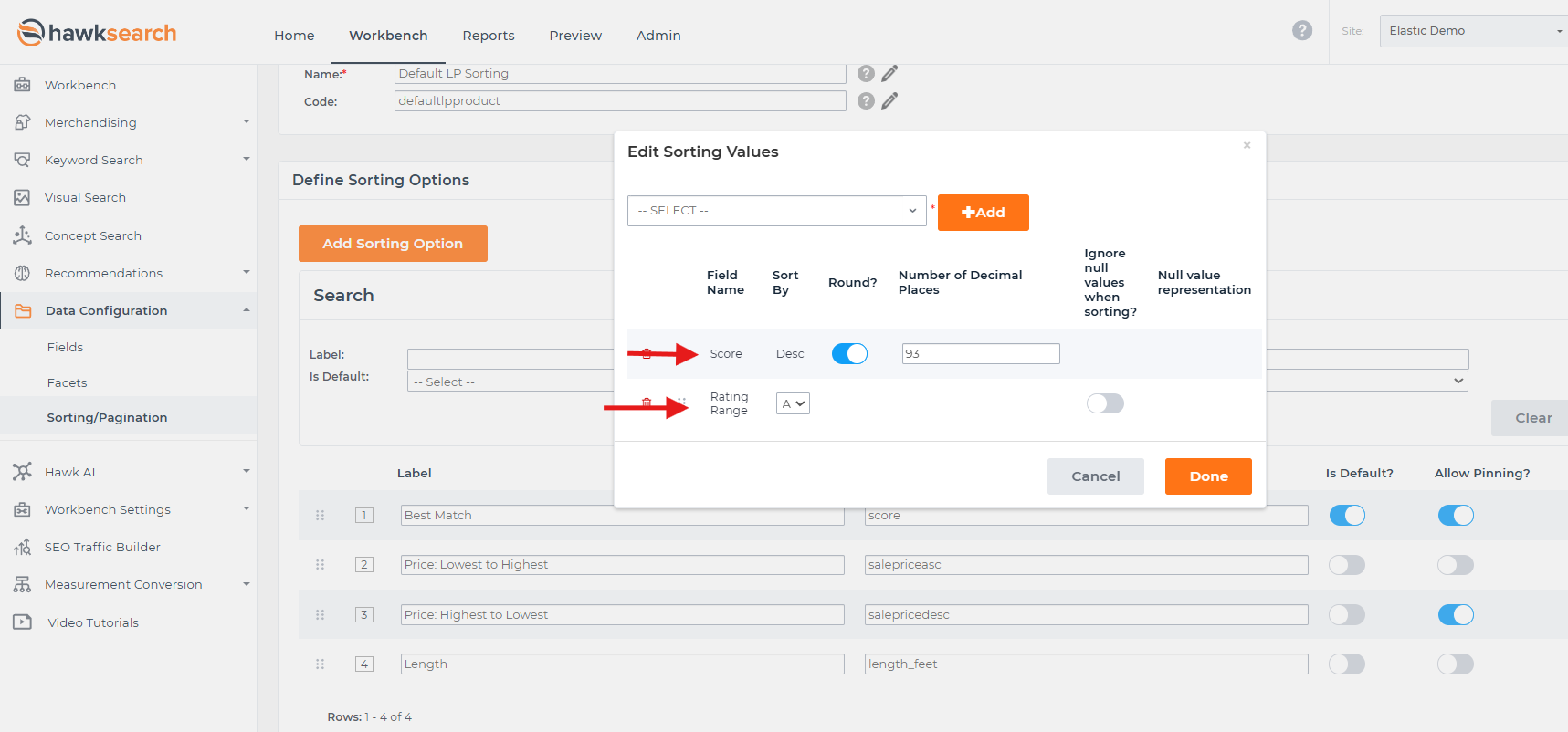
-
You choose to replace Best Match with Sale Price in the landing page settings.
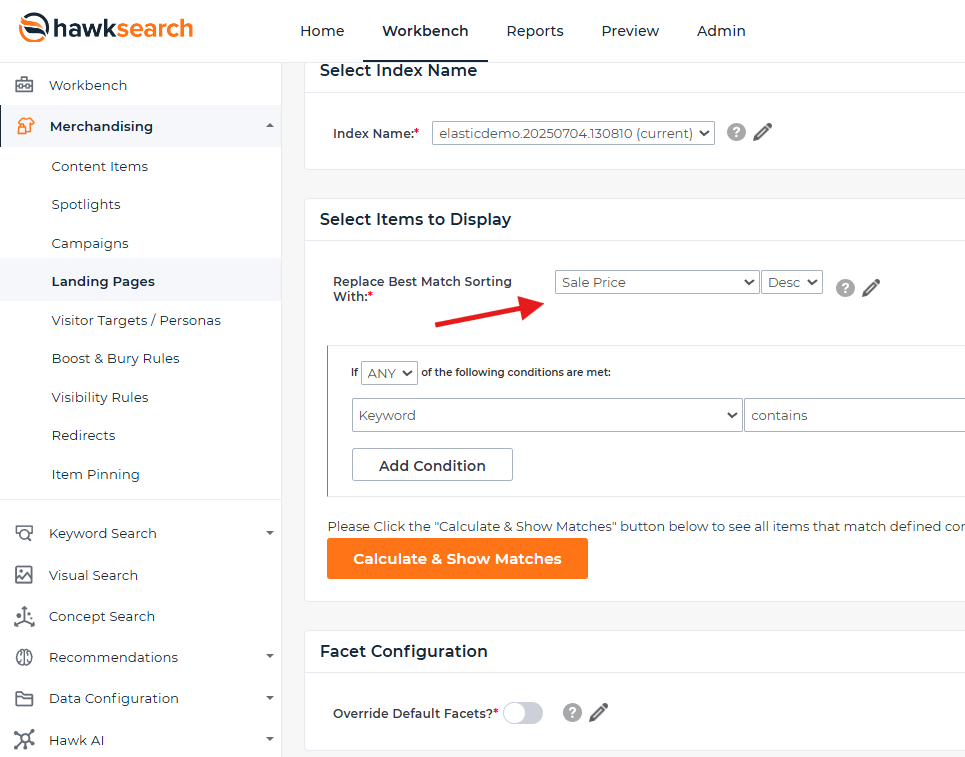
-
Resulting behavior:
- Sorting applied: salePrice → ratings
- Only the first field (score) is replaced.
- Label shown in front-end: Best Match
- Sorting Behavior: Sorted by Sale Price, but appears as “Best Match” to the user
Notes & Considerations
-
Only fields with Enable Sorting = true are available in the replacement dropdown.
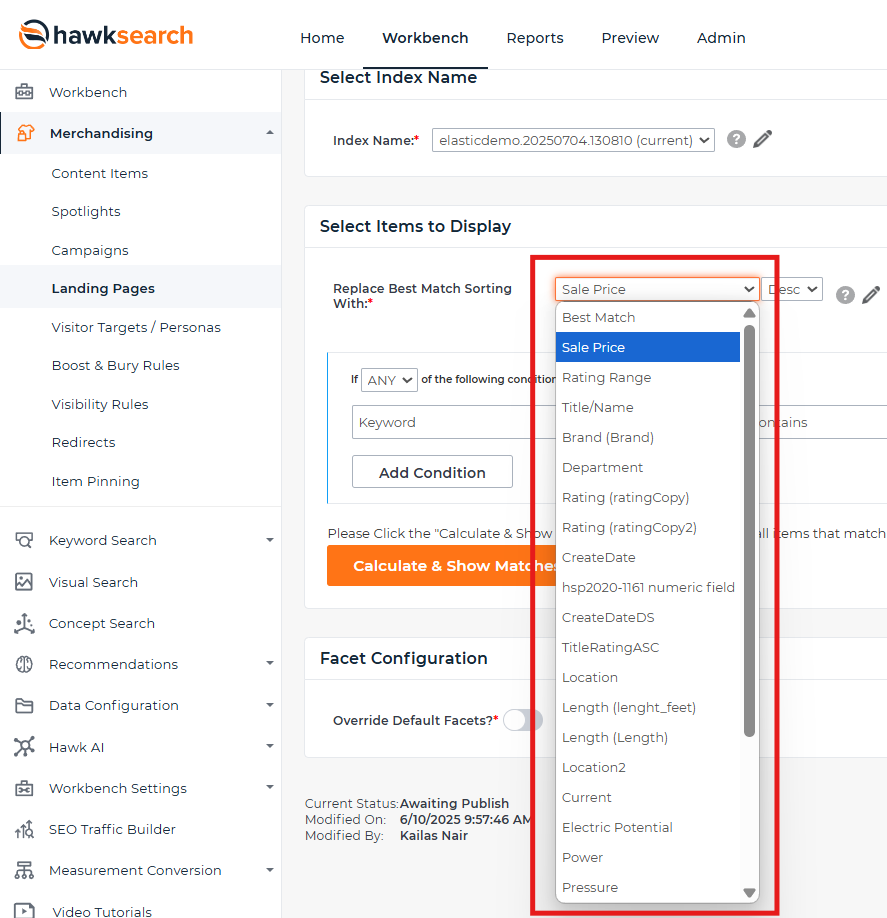
-
This logic only applies to the default HawkSearch Best Match configuration that uses score as its first sorting field.
-
If you have a custom Best Match that doesn’t start with score, this replacement logic will not apply.
Updated 7 months ago
