How do I rebuild the index?
There may come a time when you need to manually trigger an index rebuild. Follow the following steps to rebuild your index.
-
Navigate to the Workbench tab
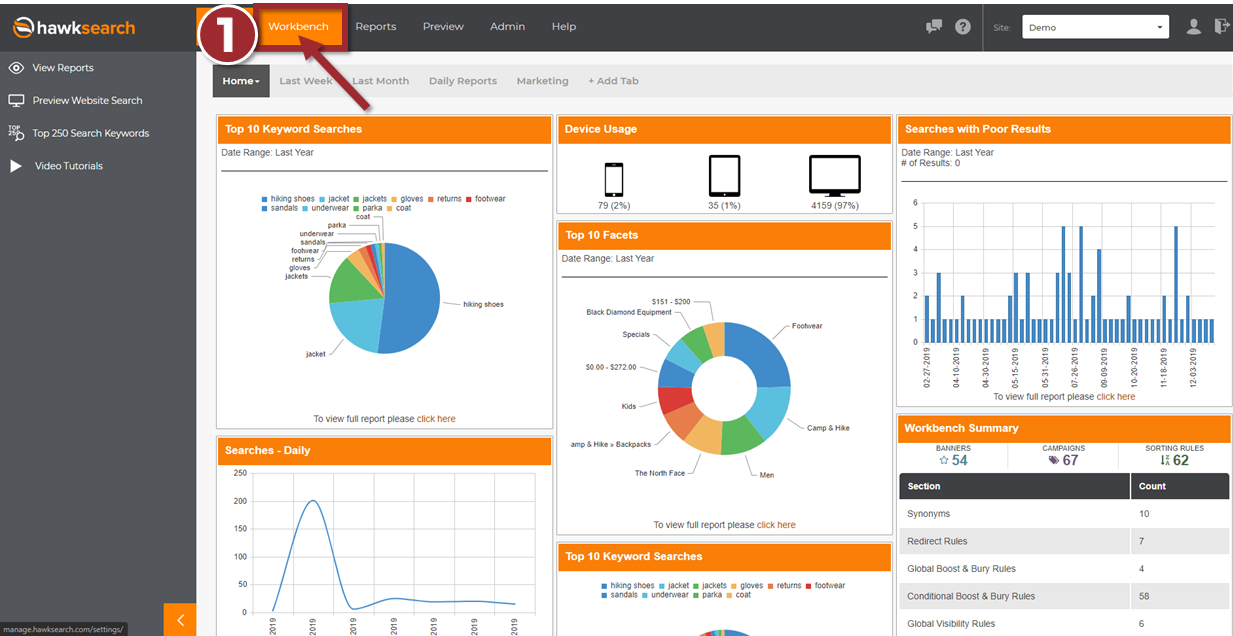
-
Click Generate Index Definition
This is an implementation-specific button, not all engines have it as a separate function. Some engines bundle this function with the rebuild index trigger -
Click Rebuild Index
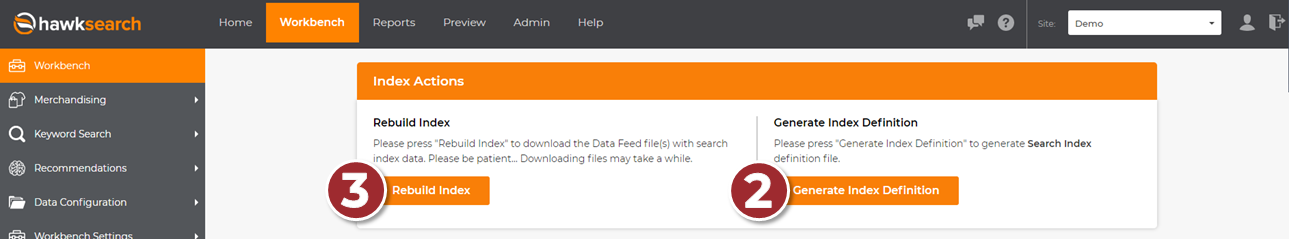
When the index has completed, you'll see the highlighted notification displayed at the top and a notification near the Rebuild Index button.
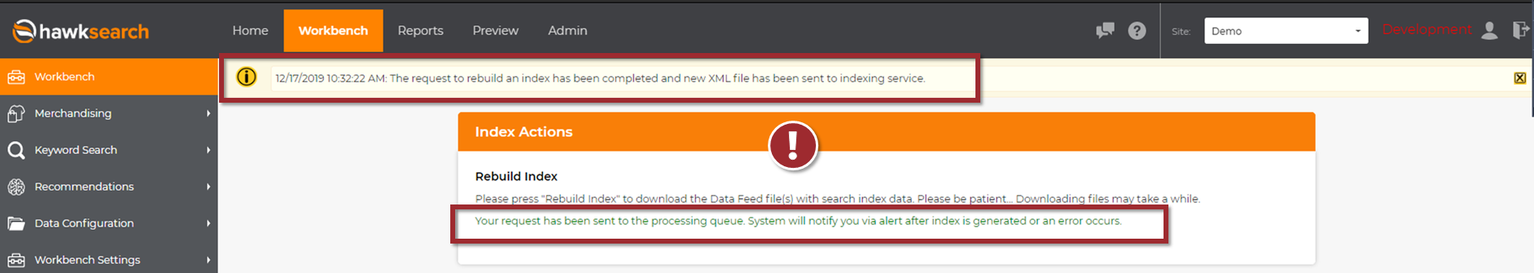
You should also see the timestamp and count reflected in the Indexing Status widget on the Home tab.
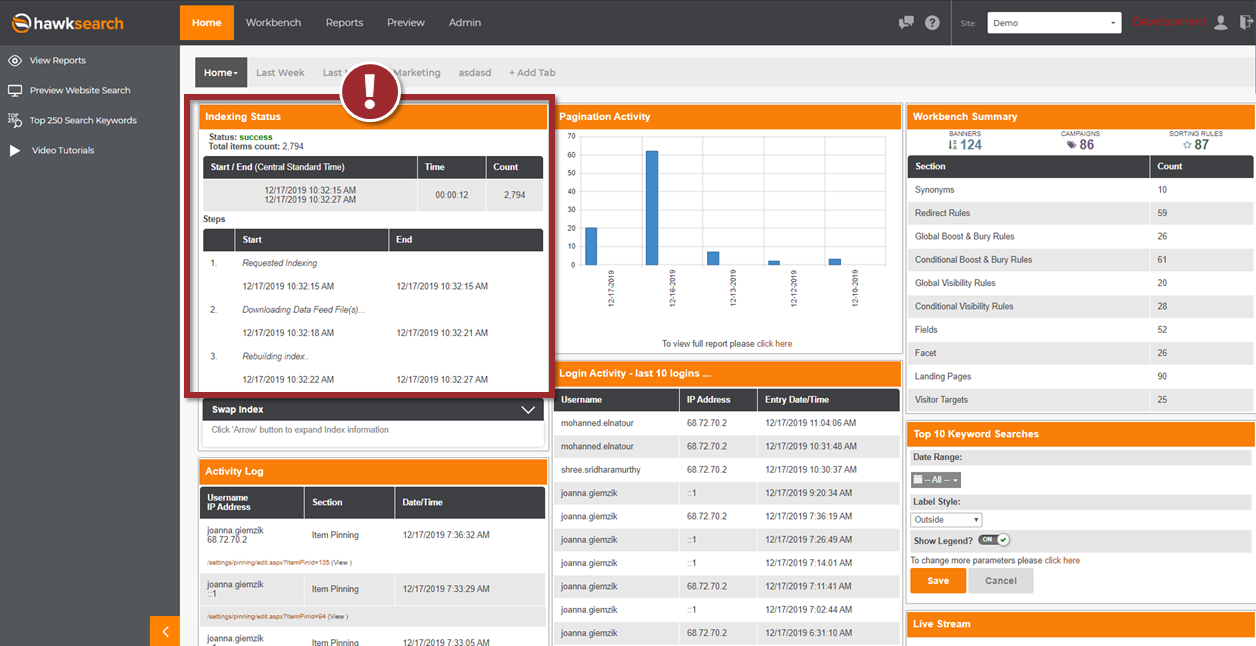
Updated almost 2 years ago
