Navigation
The Advanced Analytics are connected through your HawkSearch account.
Step 1: When logged into HawkSearch go to reports and click on the link for "Start Your Report on e360"
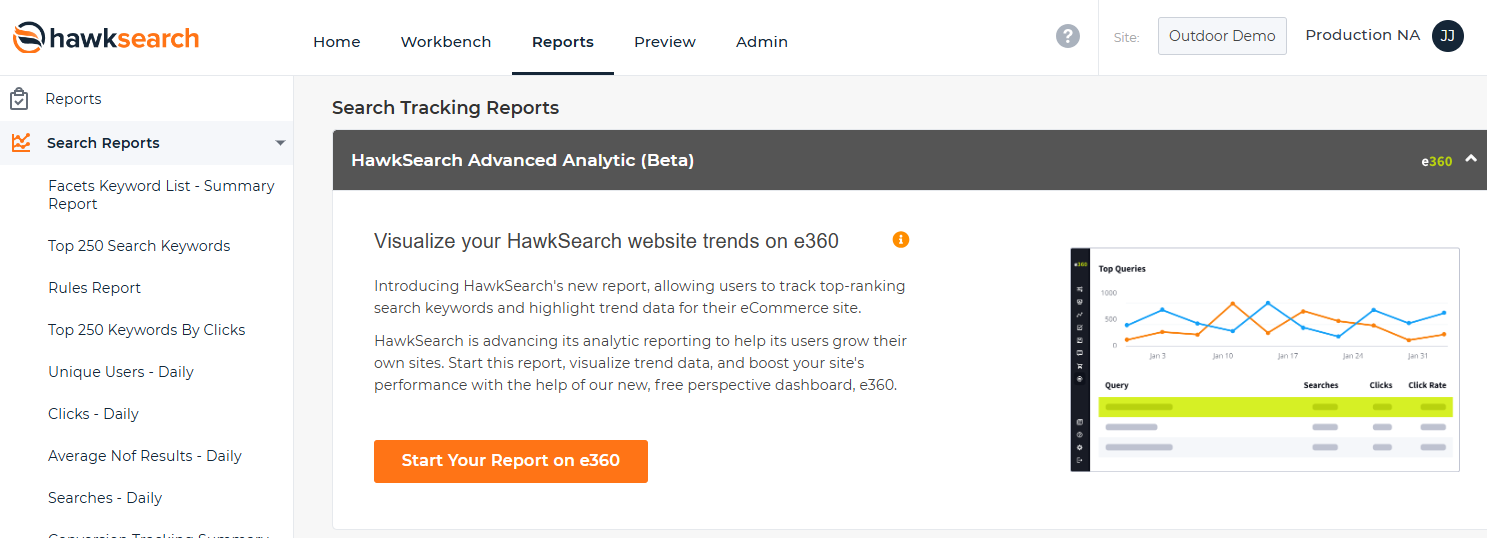
Step 2: Click on the "Get Started" button below
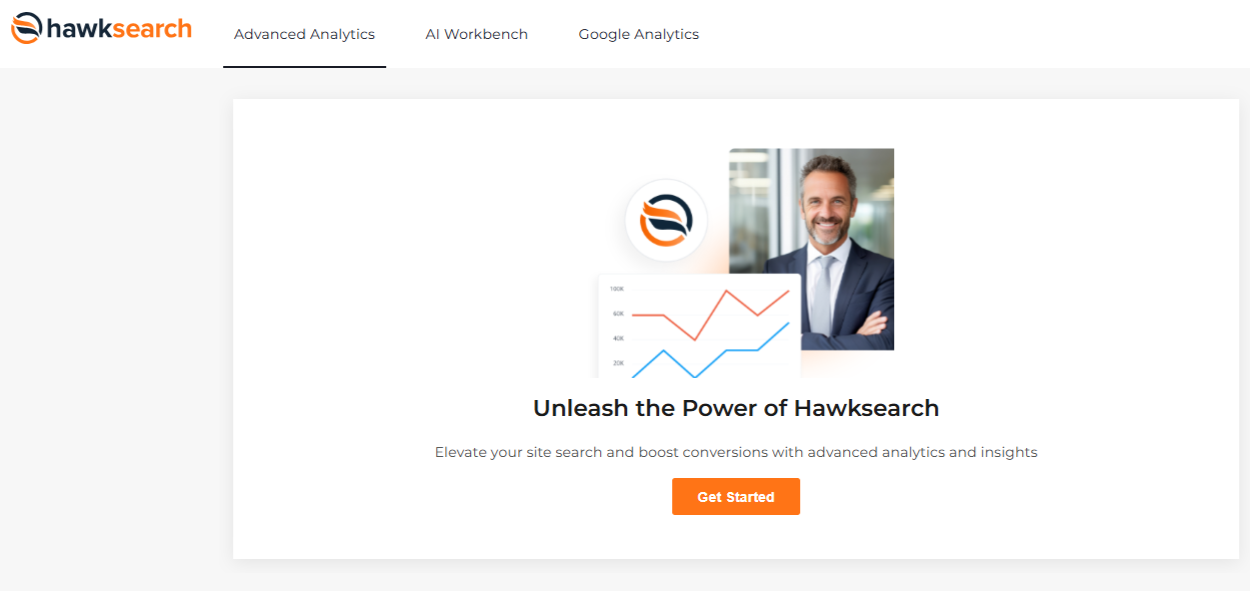
Notice that that branding for this UX is moving to HawkSearch. There will be more changes in future releases to merge the UX from what was previously called e360 to HawkSearch itself.
Updated 6 months ago
